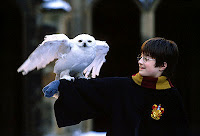Monday, November 30, 2015
Tuesday, November 24, 2015
Portrait Transformation Reflection
Portrait Transformation Project Reflection:
Nancy Wang
3 original photos:
Title: Isabel Potter
Concept:
The concept of this Portrait Transformation Project is having a friendship with Harry Potter. Since Isabel likes challenging books, and Harry Potter was one of my challenging books back then, so it was a perfect combination. Not only that, I always dream of being next to him, so Isabel is somewhat fulfilling my dream.
Steps:
There are many steps taken in order to complete this project. My first steps were to think of a concept. After thinking about it for a couple of days, I need to search for a background picture. Since my concept is about Harry Potter, I have to search for pictures about him and pick the right one.
The next step is finding and taking pictures of a model. I had trouble finding one, since no one wants to have their picture taken. But in the end, I manage to find one. Then I need to think of what poses my model needs to do so I know where to put her in the Harry Potter picture. Taking pictures is a problem, since I have to make sure the lightings are right, and the model is doing the right pose. After taking a several pics, I had to choose which one is better.
When those are done, I had to do all the adjustments on Photoshop. This is where the problems starts to escalate. I first need to upload my background picture, which is the Harry Potter. Then I uploaded a picture of Isabel, with her posing on the side and her hands sticking out. I started out with adjusting the tone of the picture so it matches the background picture, Harry Potter. After that, I had to resize the image itself, so the pictures match each other. After that, copy and paste Isabel onto the Harry Potter picture. But first, I have to crop her legs since I only need her upper body. So I used the laser tool and crop out the parts that I needed. I had to redo this over and over again because sometimes I would crop her hands out, or her face out.
When I finish using the laser tool, I went to edit select, inverse so then I can crop out her background. When it did, I copy and pasted it onto the Harry Potter picture. I have to move it in the right place, where she looks like she is patting the owl. And lastly, I used Free transform to rescale Isabel so then she can be the same size as Harry Potter on the picture.
When I finish using the laser tool, I went to edit select, inverse so then I can crop out her background. When it did, I copy and pasted it onto the Harry Potter picture. I have to move it in the right place, where she looks like she is patting the owl. And lastly, I used Free transform to rescale Isabel so then she can be the same size as Harry Potter on the picture.
Then I had to do the same for the other Isabel picture I took. I did the exact same thing as I did with the other Isabel picture. But this time instead of making it bigger, I made it smaller so she can sit on Harry Potters' arms as if she is happy sitting there.
Answer:
I was not happy with my project because in the end, it didn't turn out as it suppose to be or how I want it to be. I feel like at the end, I rush through it a lot so everything that's towards the end, is all messy and not well produced as when I first started the project. However, overall I was happy that I was able to at least get somewhat on what I want the project to look like.Tuesday, November 3, 2015
Subscribe to:
Comments (Atom)